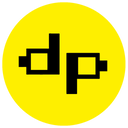What it is and how to use Google PageSpeed Insights
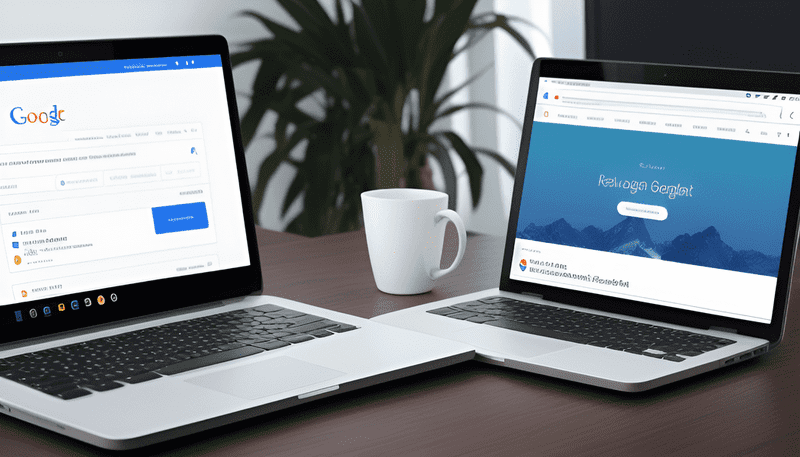
What is Google PageSpeed Insights?
Google PageSpeed Insights is a free online tool provided by Google that helps website owners analyze the performance and speed of their websites. It provides valuable insights and recommendations on how to improve website speed, user experience, and search engine optimization (SEO).
Why is Website Speed Important?
Website speed plays a crucial role in user experience and search engine rankings. A slow-loading website can lead to high bounce rates, lower user engagement, and decreased conversion rates. Additionally, search engines like Google consider website speed as a ranking factor, meaning faster websites have a higher chance of appearing higher in search engine results pages (SERPs).
How to Use Google PageSpeed Insights
Using Google PageSpeed Insights is simple and straightforward. Just follow these steps:
- Visit the Google PageSpeed Insights website.
- Enter the URL of the website you want to analyze in the provided field.
- Click on the 'Analyz' button.
- Wait for the analysis to complete.
- Review the results.
Interpreting the Results
Once the analysis is complete, Google PageSpeed Insights will provide you with a detailed report. The report consists of two sections:
- Mobile:
- This section evaluates your website's performance on mobile devices.
- It provides a score out of 100, indicating how well your website performs on mobile devices.
- It also includes recommendations on how to improve mobile performance.
- Desktop:
- This section evaluates your website's performance on desktop computers.
- Similar to the mobile section, it provides a score out of 100 and recommendations to enhance desktop performance.
Implementing Recommendations
Google PageSpeed Insights offers specific recommendations to improve your website's performance. These recommendations can include:
- Optimizing images by reducing their file size and using modern formats like WebP.
- Enabling browser caching to reduce server requests.
- Minifying and compressing CSS and JavaScript files.
- Reducing the number of redirects.
- Using a content delivery network (CDN) to serve your website's assets.
Conclusion
Google PageSpeed Insights is an invaluable tool for website owners and developers to optimize their website's performance. By following its recommendations, you can enhance user experience, boost search engine rankings, and ultimately drive more traffic to your website. Regularly monitoring and improving your website's speed using PageSpeed Insights will contribute to the overall success of your online presence.